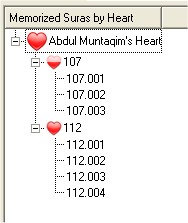Juz30 is a revolutionary program for quran memorization. It allows you to:
The following is a window of the main application. In has the following menu items:
File
View
Recitor

Instructions: Select from the drop down box which recitor you want and press ok
Language - select which translation of the quran you want to see
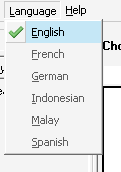
Help

A. Displays the
progress of Juz 30 memorization
B. Select a sura
from Juz 30
C. Drag the currently shown sura to your heart (like step
E) - if you already memorized it
before
D. Displays the arabic
aya as a high quality
image. You also drag the aya to your heart (see
E) to save progress.
E. The "Heart" where you see your progress in memorizing Juz 30. Each sura also has it's own heart progress to track how far you are in each sura. To add a aya that you have memorized, press the left button on the arabic aya and drag to your heart.
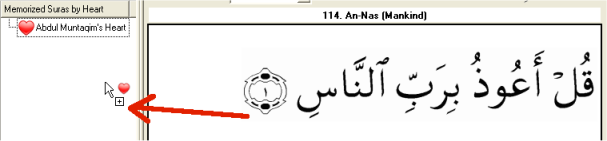
And you have added this aya to your heart! You can even see your progress with that sura!
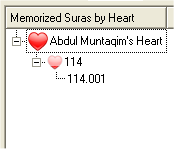
If you accidentally added an aya, you can remove it by right clicking on the aya and selecting Remove
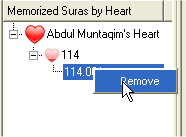
F. The english translation and/or transliteration (can be turned
off/on via the View Menu) of the current aya is displayed here, this
can be turned off in the View menu
G. You can play the current aya or sura by pressing this button
H. You can stop playback with this button
I. You can go to the previous aya in the current sura
J. You can go to the next aya in the current sura
K. Aya Settings has two options:
L. Playback Settings has three modes
aya 1
aya 1 and aya 2
aya 1 and aya 2 and aya 3
aya 1 and aya 2 and aya 3 and aya 4
are played
after each other.
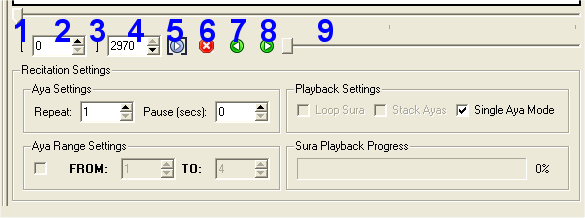
1. Set the start timestamp for where you want the aya to start. There are two methods:
2. The timestamp in
milliseconds of where you want the audio to begin
3. Set the end
timestamp for where you want the aya to start. There are two methods:
4. The timestamp in
milliseconds of where you want the audio to end
5. Play the current
aya using the timestamp range you created
6. Stop the playback
7. Go to the previous
aya in the sura
8. Goto the next aya
in the sura
9. Shows the playback
of the current aya. If you stop playback, you can drag this bar and press either
button [ or ] to
select the timestamps
You can also set the Pause timing to give you time between repeats to
help you memorize that section of the aya.
M. Click on the
checkbox to enable, and you can select a range of the sura to playback. Another
tip would be to use this with Loop Mode and Repeat and Pause
to help in memorizing a few ayas in a sura.
N. Displays the current sura (or sura range progress you selected in
the Aya Range Settings
O. Whether you want to see your completed ayas fully or not in your
heart. For example, if I completed sura 112 and have this checked:
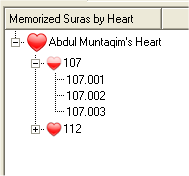
However if i uncheck this option, I will see the 112's ayas.