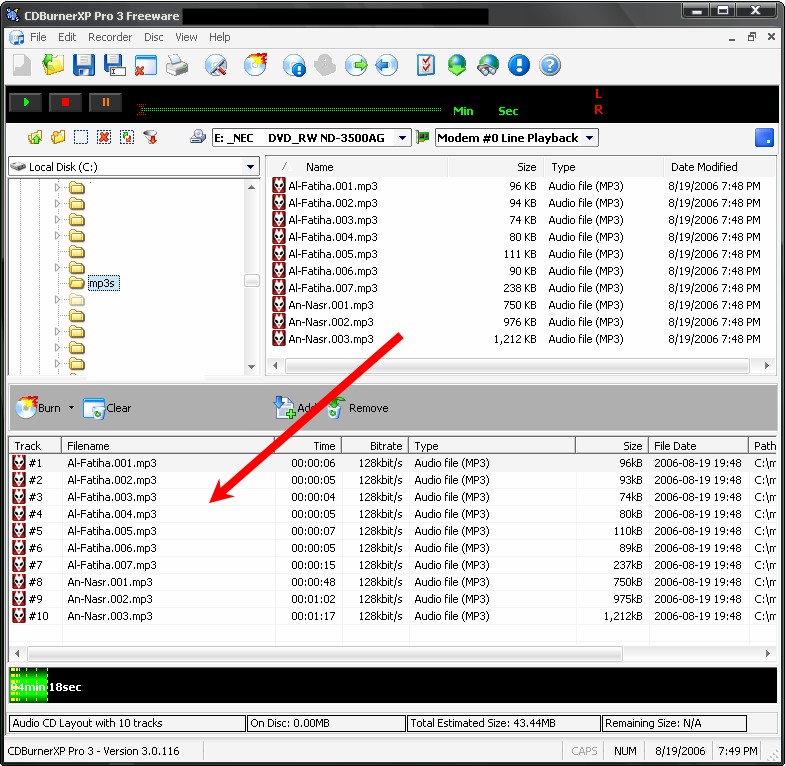
Troubleshooting
If you have any problems, please contact imaanstar@earthlink.net
Some Questions that may arise:
1. I can't burn CDs!
Go to where you installed Quran CD/MP3 Maker (default is c:\qcdmaker) and then to c:\qcdmaker\support\aspi\ folder and double click or run the INSTASPI.BAT file. This will install the ASPI driver which allows you to burn CDs with Quran CD/MP3 Maker. Reboot after installing the driver.
2. I still can't burn CDs!
Quran CD/MP3 Maker has a very simple CD Writing interface. It may not work for some. If this is the case you can do the following:
1. Create MP3 tracks of what you wish to burn
2. Using your favorite CD burning software, select "Create New Audio CD", then drag the mp3s you created into your CD burning software. If you don't have one, I recommend a great FREE CD burning software called CDBurnerXP pro which can be found here:
http://www.cdburnerxp.se/download.php?latest
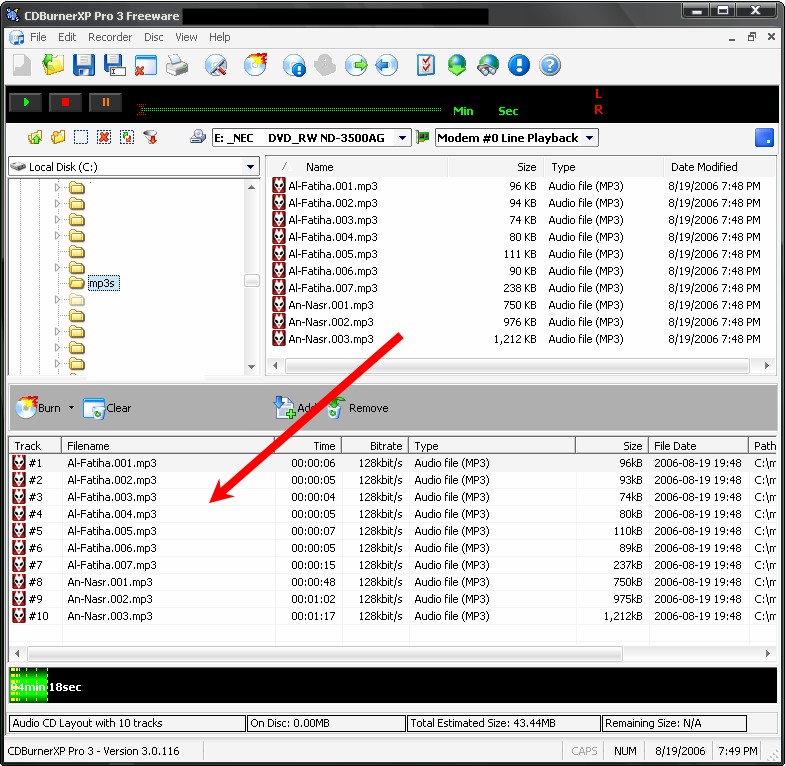
This help file has been generated by the freeware version of HelpNDoc